
The Source Audio Collider DelayReverb is a powerful, intuitive pedal featuring 12 delay and reverb engines from Nemesis Delay and Ventris Dual Reverb pedals. Designed for versatility, it allows seamless mixing of delay and reverb effects, with precise editing via the Neuro Desktop Editor and Mobile App. Perfect for musicians seeking advanced, customizable soundscapes in a compact design.
Overview of the Source Audio Collider
The Source Audio Collider DelayReverb is a versatile stereo effects pedal combining 12 meticulously crafted delay and reverb engines. Derived from the award-winning Nemesis Delay and Ventris Dual Reverb pedals, it offers a wide range of tonal possibilities. As part of the One Series, it provides access to precise editing parameters, preset sharing, and expanded functionality via the Neuro Desktop Editor and Mobile App. The Collider’s intuitive control surface allows seamless mixing of delay and reverb engines, enabling musicians to create complex soundscapes with ease. Its compact design and robust feature set make it a powerful tool for both live performance and studio use.
Key Features of the Collider DelayReverb
The Collider DelayReverb features 12 delay and reverb engines, each handpicked from Source Audio’s Nemesis Delay and Ventris Dual Reverb pedals. It offers intuitive controls for mixing and matching delay and reverb combinations, with the ability to use effects independently or in parallel. The pedal supports stereo imaging and width control for immersive soundscapes. MIDI functionality allows for advanced control and integration with other devices. Additionally, the Neuro Desktop Editor and Mobile App provide deep parameter editing and preset sharing. These features make the Collider a robust, versatile tool for creating rich, dynamic effects in both live and studio settings.
Why Choose the Source Audio Collider?
Choose the Source Audio Collider for its exceptional versatility and sound quality. It combines 12 delay and reverb engines from award-winning pedals, offering unparalleled customization. The intuitive design allows easy mixing of effects, while the Neuro App enables precision editing and preset sharing. Its compact size and robust construction make it ideal for gigging musicians. With advanced features like parallel processing and MIDI control, the Collider stands out as a premium choice for creating intricate, professional-grade soundscapes. Its seamless integration with other Source Audio pedals further enhances its value, making it a top pick for serious audio enthusiasts.

Getting Started with the Source Audio Collider
Unbox and set up your Collider, connect it to your rig, and power it on. Download the Neuro Desktop Editor for enhanced customization and control of your effects.
Unboxing and Initial Setup
Unbox your Source Audio Collider carefully, ensuring all components are included. Inspect the pedal for any damage and familiarize yourself with its controls. Place it in your rig, ensuring proper ventilation and accessibility. Connect the Collider to your guitar or effects loop using the provided cables. Power it on using the included DC power supply. Initialize the pedal by pressing and holding the footswitch to activate the default preset. Use the Neuro App to update firmware and sync presets. Ensure your setup is stable before playing to avoid any connectivity issues. This initial setup ensures optimal performance and customization.
Connecting the Collider to Your Rig
Connect the Source Audio Collider to your guitar rig using the provided 1/4-inch cables. Plug your guitar into theCollider’s input jack, then connect the output to your amplifier or effects loop. Ensure secure connections to avoid signal loss. For advanced setups, use the effects loop or external footswitch for expanded control. The Collider’s compact design integrates seamlessly into pedalboards. Use the Neuro Hub for connecting multiple Source Audio pedals, enhancing your rig’s functionality. Proper cable management ensures a clean and professional setup. Follow these steps to achieve optimal connectivity and performance from your Collider DelayReverb pedal.
Powering the Collider
To power the Source Audio Collider, use the included 9V DC power supply or a high-quality 9V DC pedal power adapter. Insert the barrel connector into the Collider’s power input jack, ensuring a secure connection. Avoid using low-quality adapters to prevent damage. The Collider is designed for efficient power consumption, making it compatible with most pedalboard power systems. For optimal performance, keep the power supply away from sources of interference. Always unplug during long periods of inactivity to preserve battery life if using an external power source. Proper powering ensures reliable operation and consistent tone quality from your Collider DelayReverb pedal.
Downloading the Neuro Desktop Editor
To download the Neuro Desktop Editor for your Source Audio Collider, visit the official Source Audio website and navigate to the “User Manuals and Documentation” section. Select the appropriate software version for your operating system (Windows or macOS). Follow the on-screen instructions to complete the installation. Once installed, launch the Neuro Desktop Editor and connect your Collider via USB to access advanced editing features, preset management, and firmware updates. Ensure your Collider is properly synced with the editor for seamless operation. Regularly check for software updates to maintain optimal functionality and access new features.

Understanding the Delay and Reverb Engines
The Source Audio Collider features 12 delay and 12 reverb engines, crafted from the Nemesis Delay and Ventris Dual Reverb, offering rich tonal diversity and flexibility for unique soundscapes.
12 Delay Engines: Features and Functions
The Source Audio Collider DelayReverb offers 12 delay engines, each meticulously crafted from the award-winning Nemesis Delay pedal. These engines include a variety of modes such as Digital Delay, Analog Delay, Tape Delay, and Reverse Delay, providing a wide range of tonal options. Users can adjust parameters like Time, Repeats, and Mix to tailor their sound. The delay engines are easily accessible via the Neuro App, allowing for precise editing and customization. This versatility makes the Collider an essential tool for creating dynamic, professional-quality delay effects in any musical setting.
12 Reverb Engines: Features and Functions
The Source Audio Collider DelayReverb features 12 reverb engines, sourced from the highly acclaimed Ventris Dual Reverb pedal. These engines offer a diverse range of reverb types, including Spring, Plate, Room, and Hall reverbs, each with unique tonal characteristics. Users can adjust parameters such as Decay, Pre-Delay, and Mix to shape their sound. The reverb engines are fully customizable via the Neuro Desktop Editor, allowing for precise control. Additionally, the Collider supports preset sharing, enabling musicians to easily exchange custom reverb settings. This versatility makes the Collider a powerful tool for creating immersive, professional-quality reverb effects in various musical contexts.
Mixing and Matching Delay and Reverb Engines
The Source Audio Collider DelayReverb allows seamless mixing and matching of its 12 delay and 12 reverb engines, enabling users to create unique soundscapes. Musicians can independently or parallelly combine any delay and reverb engine, with intuitive controls for blending their levels. The Collider’s design ensures compatibility between engines, offering endless tonal possibilities. Custom combinations can be saved as presets via the Neuro Desktop Editor, while the pedal’s firmware ensures smooth integration of effects. This flexibility makes the Collider a versatile tool for crafting rich, immersive audio textures tailored to any musical style or preference.
Accessing Engines via the Neuro App
The Neuro App provides comprehensive control over the Source Audio Collider’s delay and reverb engines. Users can browse and select from the 12 delay and 12 reverb engines, adjusting parameters with precision. The app enables seamless preset management, allowing musicians to save and recall custom combinations effortlessly. Real-time adjustments can be made to levels, mix, and other settings, ensuring a tailored sound. The app also facilitates sharing presets with the Source Audio community, enhancing collaboration and inspiration. This integration simplifies the process of creating complex soundscapes, making the Collider a powerful tool for live and studio applications. The app’s intuitive design streamlines engine access, empowering musicians to focus on their craft.

Customizing Your Sound
The Source Audio Collider offers extensive customization options, allowing precise adjustments to delay and reverb parameters. The Neuro Desktop Editor enables detailed tweaking of tones, ensuring creative freedom and a unique sound tailored to any musical style. With intuitive controls and advanced editing capabilities, musicians can craft the perfect blend of effects to enhance their performances; This versatility makes the Collider a versatile tool for achieving a wide range of sonic possibilities, from subtle ambience to complex soundscapes. The user-friendly interface ensures that customization is both intuitive and rewarding, empowering artists to explore new auditory dimensions effortlessly.
Adjusting Delay and Reverb Parameters
The Source Audio Collider DelayReverb allows for precise adjustment of delay and reverb parameters, enabling users to fine-tune their sound with ease. The pedal’s intuitive controls provide quick access to key settings, while the Neuro Desktop Editor offers deeper customization options. Musicians can adjust delay time, feedback, and mix levels, as well as reverb type, decay, and pre-delay, to create unique soundscapes. The ability to save and recall presets ensures that favorite sound settings are always accessible, making the Collider a versatile tool for both live performances and studio recordings.
Using the Neuro Desktop Editor for Precision Editing
The Neuro Desktop Editor offers unparalleled control over the Source Audio Collider DelayReverb, allowing users to precisely tweak delay and reverb parameters. This powerful software provides a visual interface for adjusting settings like delay time, feedback, reverb decay, and pre-delay. Musicians can also customize advanced features such as LFO modulation, diffusion, and damping. The editor enables seamless preset management, with options to save, recall, and share custom sounds. MIDI functionality can also be configured, expanding the pedal’s capabilities for live performances and studio recordings. This tool transforms the Collider into a highly adaptable effects processor, catering to both simplicity and complexity.
Saving and Recalling Presets
The Source Audio Collider DelayReverb allows users to save up to 128 unique presets, ensuring quick access to custom sounds. Presets can be saved directly on the pedal or managed via the Neuro Desktop Editor for enhanced organization. To save a preset, simply press and hold the “Preset” button until the LED flashes, then release to store your configuration. Recalling presets is equally straightforward, with the ability to cycle through saved sounds using the same button. The Neuro App also enables sharing and downloading presets, fostering creativity and collaboration within the Source Audio community. This feature-rich system streamlines live performances and studio workflows, making it easy to recall your perfect tone in an instant.
Sharing Presets with the Source Audio Community
Sharing presets with the Source Audio community is a seamless process using the Neuro Desktop Editor and Neuro App. Users can upload their custom presets to the Source Audio cloud, allowing others to download and enjoy their unique sounds. This feature fosters collaboration and creativity, enabling access to a vast library of tones crafted by fellow musicians. By sharing presets, you contribute to a vibrant community while discovering new sonic possibilities. The Neuro App also allows direct sharing between devices, making it easy to exchange sounds and expand your musical palette. This connectivity enhances the Collider’s versatility and keeps your sound fresh and evolving.

Advanced Features of the Collider
The Source Audio Collider offers parallel processing for simultaneous delay and reverb, stereo imaging, advanced MIDI functionality, and an external footswitch for expanded control options.
Parallel Processing: Using Delay and Reverb Simultaneously
The Collider’s parallel processing capability allows delay and reverb effects to be used simultaneously, creating rich, immersive soundscapes. This feature ensures both effects are applied independently, preserving the integrity of each. It enhances versatility for live performances and studio recordings, offering a wide range of tonal possibilities. By blending delay and reverb in parallel, musicians can achieve complex textures without one effect overpowering the other, making it ideal for creating deep, layered sounds.
Stereo Imaging and Width Control
The Source Audio Collider offers advanced stereo imaging and width control, enabling precise manipulation of spatial effects. This feature allows musicians to create expansive soundscapes by adjusting the perceived width of delay and reverb effects. With the Collider, users can tailor the stereo field to enhance clarity and depth, ensuring each effect element is distinct yet cohesive. The intuitive controls and Neuro App integration provide detailed adjustment capabilities, making it easy to craft immersive auditory experiences tailored to any musical style or performance setting.
Advanced MIDI Functionality
The Source Audio Collider features robust MIDI functionality, enabling seamless integration with external controllers and MIDI-compatible devices. This advanced capability allows for precise control over preset selection, parameter adjustments, and real-time manipulation of delay and reverb effects. With MIDI, users can synchronize the Collider with other pedals or devices, creating a unified and dynamic performance setup. The Neuro App further enhances MIDI functionality by offering detailed customization options, ensuring artists can tailor their sound to meet their creative demands. This level of control makes the Collider a versatile tool for both studio and live environments, elevating the potential for musical expression.
Using the External Footswitch for Expanded Control
The Source Audio Collider supports an external footswitch, unlocking enhanced control over its features. This footswitch allows for easy preset switching, toggling between delay and reverb engines, and bypassing effects without navigating the pedal’s interface. It also enables real-time parameter adjustments, providing musicians with greater flexibility during performances. The footswitch integrates seamlessly with the Collider’s MIDI functionality, offering a robust solution for live gigs and studio sessions. This expanded control ensures that artists can focus on their music, leveraging the Collider’s full potential with intuitive and efficient command over its advanced capabilities.

Technical Specifications
The Source Audio Collider features stereo inputs and outputs, operates at 9V DC, measures 4.5×4.25 inches, and weighs 12 ounces, ensuring compatibility with MIDI and other Source Audio pedals.
Input and Output Options
The Source Audio Collider DelayReverb offers versatile connectivity with stereo inputs and outputs, ensuring high-quality audio processing. It features a dedicated input jack for instruments and an output jack for connecting to amplifiers or mixers. Additionally, it includes a MIDI input for advanced control and integration with other MIDI-compatible devices. The pedal also supports external footswitch compatibility, enabling expanded control over its functions. These input and output options make the Collider highly adaptable to various rig configurations, allowing seamless integration into both live and studio setups. Its robust connectivity ensures optimal performance across different musical applications.
Power Requirements and Consumption
The Source Audio Collider DelayReverb requires a 9V DC power supply, with a center-negative barrel connector. It consumes approximately 300mA of power, ensuring reliable operation without excessive energy draw. The pedal is designed to work with a high-quality power supply to minimize noise and interference. For optimal performance, it is recommended to use a power source that meets these specifications. Proper power management ensures the pedal’s advanced features and processing capabilities function smoothly, delivering consistent, high-quality sound in any setup.
Dimensions and Weight
The Source Audio Collider DelayReverb is designed to fit seamlessly into any pedalboard setup. Measuring approximately 4.5 inches in length, 3.5 inches in width, and 2 inches in height, it is compact yet robust. Weighing around 1.5 pounds, the pedal is lightweight yet durable, constructed with high-quality materials for long-lasting performance. Its sleek design ensures minimal space consumption on your rig, allowing for easy integration with other pedals. The Collider’s dimensions and weight make it an ideal choice for musicians seeking a powerful yet portable effects solution.
Compatibility with Other Source Audio Pedals
The Source Audio Collider DelayReverb is fully compatible with other pedals in the Source Audio One Series, ensuring seamless integration into your rig. It works effortlessly with the Neuro Hub, which connects up to five Source Audio pedals, allowing for advanced scene management and preset switching. The Collider also supports MIDI functionality, enabling control over multiple pedals and synchronized parameter adjustments. This compatibility enhances your ability to create complex soundscapes while maintaining a unified system. Whether you’re using it alongside the Nemesis Delay or the Ventris Dual Reverb, the Collider integrates smoothly, offering a cohesive and expandable effects system.

Troubleshooting Common Issues
- Resolve connectivity problems by ensuring proper cable connections and restarting the pedal.
- Fix audio dropout or distortion by updating firmware via the Neuro App.
- Restore functionality by resetting the Collider to factory settings if issues persist.
Resolving Connectivity Problems
Connectivity issues with the Source Audio Collider can often be resolved by checking the basics. Ensure all cables are securely connected to the correct inputs and outputs. Restart the pedal and verify that it is properly powered. If using MIDI, check the MIDI settings in the Neuro App to ensure proper communication. For wireless connections, confirm that the Neuro Hub is properly paired. If issues persist, reset the Collider to factory settings or update the firmware via the Neuro App. Refer to the manual for detailed troubleshooting steps or contact Source Audio support for assistance. Always ensure your equipment is up-to-date.
Fixing Audio Dropout or Distortion
Audio dropout or distortion in the Source Audio Collider can often be addressed by checking power and connections. Ensure the pedal is powered with the recommended 9V DC adapter and avoid daisy-chaining. Verify all input and output cables are secure and free from damage. If distortion occurs, adjust the input gain level to prevent clipping. Update the Collider’s firmware via the Neuro App to resolve potential software issues. If problems persist, reset the pedal to factory settings or consult the user manual for advanced troubleshooting steps. Proper maintenance and regular updates help maintain optimal performance and sound quality.
Updating Firmware via the Neuro App
Updating the firmware on your Source Audio Collider ensures optimal performance and access to the latest features. Connect the Collider to your computer via USB and launch the Neuro Desktop Editor. Check for firmware updates under the “Device” menu. If an update is available, download and install it following the on-screen instructions. Avoid disconnecting the pedal or closing the app during the update. Once complete, restart the Collider to apply the new firmware. Regular updates ensure compatibility with the Neuro App and maintain the pedal’s advanced functionality. Always use the official Source Audio firmware for reliability and stability.
Resetting the Collider to Factory Settings
To reset the Source Audio Collider to factory settings, connect it to your computer via USB and open the Neuro Desktop Editor. Navigate to the “Device” menu, select “Reset to Factory Settings,” and confirm the action. This will erase all custom presets, so ensure they are backed up beforehand. Once reset, restart the Collider to apply the default settings. For additional guidance, refer to the user manual or contact Source Audio support. This process restores the pedal to its original configuration, ensuring optimal performance and functionality. Always proceed with caution when resetting to avoid data loss.

Maintenance and Care
Regularly clean the Collider with a soft cloth to prevent dust buildup. Store it in a protective case to avoid damage. Avoid extreme temperatures to ensure optimal performance and longevity.
Cleaning the Collider
Regular cleaning ensures optimal performance and longevity. Use a soft, dry cloth to wipe the exterior, avoiding harsh chemicals or abrasive materials. For stubborn marks, lightly dampen the cloth with water, but ensure no moisture enters the pedal. Avoid spraying liquids directly on the unit. Clean the knobs and controls gently to prevent damage. For deep cleaning, remove loose debris with compressed air, holding the can upright to avoid liquid contact. Clean the footswitches regularly to maintain proper functionality. Store the Collider in a protective case when not in use to prevent dust buildup and scratches.
Storing the Collider Properly
Store the Source Audio Collider in a cool, dry environment to protect it from humidity and temperature fluctuations. Use a high-quality hardshell case to prevent scratches and impacts. Avoid exposure to direct sunlight, which can cause overheating or damage to the finish. Do not stack heavy objects on top of the pedal, as this may cause physical damage. Keep the Collider away from magnetic fields, as these can interfere with internal electronics. For long-term storage, clean the device thoroughly and place it in its original packaging or a protective case. Regularly inspect the unit to ensure proper condition and functionality during storage.

Avoiding Damage from Extreme Temperatures
Extreme temperatures can harm the Source Audio Collider’s internal components and affect its performance. Avoid exposing the pedal to direct sunlight, especially in hot vehicles, as this can cause overheating. Do not leave the Collider in freezing conditions, as this may damage the electronic circuitry. Ideal storage and operation temperatures are between 50°F and 90°F (10°C and 32°C). Use a protective case when transporting the pedal in harsh weather conditions. Keep it away from heating vents and air conditioning units to maintain stable operating conditions and ensure longevity of the device.
Warranty Information and Support
The Source Audio Collider is backed by a limited warranty covering manufacturing defects for a specified period. For detailed warranty terms, refer to the manual or visit the Source Audio website. Dedicated customer support is available through email or the official website. Additionally, the Source Audio community forum offers troubleshooting tips and user discussions. Register your pedal to ensure warranty validity and access exclusive updates. For any issues, contact support directly or consult the comprehensive user manual provided with your Collider. Proper registration and adherence to care guidelines ensure optimal performance and warranty coverage.
The Source Audio Collider DelayReverb is a versatile, powerful tool for creating rich soundscapes, offering unmatched customization and connectivity. Join the Source Audio community to explore its full potential and enhance your musical journey with innovative effects and dedicated support.
Final Thoughts on the Source Audio Collider
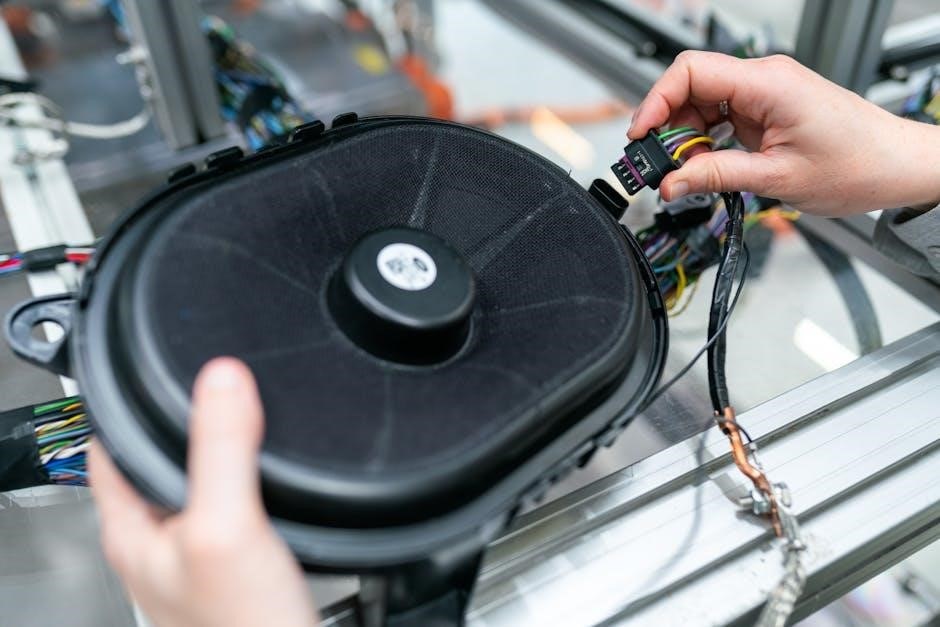
The Source Audio Collider DelayReverb is a remarkable pedal that combines 12 delay and reverb engines from award-winning Nemesis Delay and Ventris Dual Reverb pedals. Its intuitive design and advanced customization options make it a favorite among musicians seeking versatile soundscapes. With the Neuro Desktop Editor and Mobile App, users can precision-edit parameters and share presets, enhancing creativity. The Collider’s ability to mix and match effects, along with its robust MIDI functionality, sets it apart as a powerful tool for both live performances and studio recordings. It’s a testament to Source Audio’s commitment to innovation and quality.
Joining the Source Audio Community
Become part of the close-knit Source Audio Community to connect with fellow musicians, share ideas, and explore new sounds. Join the official Discord Server to engage with other users, discuss tips, and learn from experts. Follow Source Audio on social media platforms to stay updated on the latest news, updates, and resources. Sharing presets and collaborating with others expands your creative possibilities. The community is a vibrant hub for inspiration and support, ensuring you get the most out of your Collider DelayReverb. Join today and become an integral part of this dynamic musical ecosystem!