
Welcome to the Olight Arkfeld Pro manual! This guide introduces the 3-in-1 flashlight, featuring white light, green laser, and UV modes. Designed for versatility, it suits work, outdoor, and tactical needs, ensuring reliable performance in diverse situations.
Overview of the Olight Arkfeld Pro
The Olight Arkfeld Pro is a revolutionary 3-in-1 flashlight designed for versatility and reliability. It combines a high-performance white light, a green laser, and a UV light in one compact device. Built with high-quality aluminum, it ensures durability and longevity, making it suitable for various environments. The flashlight features multiple lighting modes, including Moonlight, Turbo, and Strobe, catering to different user needs. Its rechargeable battery and magnetic charging cable provide convenient power solutions. With a sleek design and advanced functionality, the Arkfeld Pro is ideal for everyday carry, outdoor activities, and professional use. This manual will guide you through its features, operation, and maintenance, ensuring you maximize its potential in any situation.
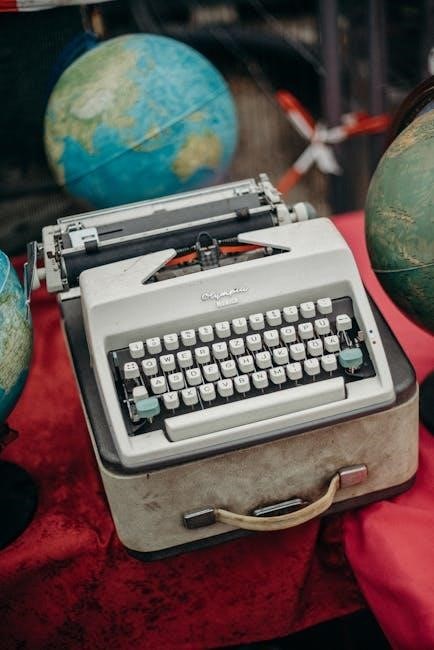
Key Features of the Olight Arkfeld Pro
The Arkfeld Pro offers a 3-in-1 design with white light, green laser, and UV modes, built with durable aluminum and featuring a rechargeable battery with magnetic charging.

Design and Build Quality
The Olight Arkfeld Pro is crafted with high-quality aluminum, ensuring durability and a lightweight feel. Its compact design makes it ideal for everyday carry (EDC), while the textured grip provides a secure hold. The flashlight features a high-performance LED that delivers a bright, focused beam. The selector switch allows easy mode transitions between white light, green laser, and UV light. Built with a rechargeable battery, it supports magnetic charging for convenience. The Arkfeld Pro is designed to withstand rugged use, making it suitable for both professional and recreational settings, offering reliable performance in various environments.
Lighting Modes and Functions
The Olight Arkfeld Pro offers a range of lighting modes to cater to various needs. It features a primary white light with five brightness levels, providing options from low to turbo settings. The Turbo mode delivers a powerful 1300 lumens for intense illumination, while Moonlight mode offers a gentle, low-light output ideal for close-up tasks. Additionally, the flashlight includes a Strobe mode for emergency signaling and disorienting purposes. Beyond white light, the Arkfeld Pro incorporates a green laser for precise targeting and a UV light mode for specialized applications like authentication or detection. These diverse modes make the flashlight versatile for everyday carry, professional use, and outdoor adventures, ensuring it adapts to any situation with ease.

Operating the Olight Arkfeld Pro
Operating the Arkfeld Pro is intuitive. Press the button to turn it on/off, press and hold for moonlight mode, or double press for Turbo. Locking/unlocking is done by pressing and holding the button when off.
Turning the Flashlight On/Off
Turning the Olight Arkfeld Pro on or off is simple and straightforward. To turn the flashlight on, press the button once. To turn it off, press the button again. This single press operation ensures quick and easy control. When the flashlight is off, pressing and holding the button for 1 second will activate moonlight mode, while pressing it three times quickly will activate Turbo mode. Strobe mode can be accessed by double pressing the button. The button’s intuitive design allows for seamless switching between modes. The flashlight also features a lockout function to prevent accidental activation, which can be enabled by pressing and holding the button for 2 seconds when the light is off. This ensures the flashlight remains off until you unlock it. The Arkfeld Pro’s operating system is designed for efficiency and user-friendly control, making it ideal for various situations.
Accessing Moonlight Mode
To access Moonlight Mode on the Olight Arkfeld Pro, press and hold the button for 1 second when the flashlight is off. This mode provides a low, gentle light ideal for tasks requiring minimal illumination, such as reading or navigating in the dark without disturbing others. Moonlight Mode is designed to preserve night vision and reduce eye strain. Once activated, the flashlight will emit a soft, dim glow. If you press the button again, it will transition to the next brightness level, Low Mode. Moonlight Mode is a convenient feature for situations where discretion and subtlety are essential. It ensures you have just the right amount of light for delicate tasks while maintaining the flashlight’s versatility and performance.
Activating Turbo Mode
To activate Turbo Mode on the Olight Arkfeld Pro, quickly double-press the button or press it three times consecutively. Turbo Mode delivers the flashlight’s maximum brightness, providing intense illumination for long-range tasks or emergencies. This mode is ideal for outdoor activities, search operations, or situations requiring high-intensity light. When activated, the flashlight emits its highest lumen output, ensuring superior visibility and performance. Note that Turbo Mode may automatically step down after a few minutes to prevent overheating and protect the LED. This feature ensures the flashlight remains reliable and efficient during extended use. Turbo Mode is a powerful tool for when you need the brightest light possible, making it a standout feature of the Arkfeld Pro.
Using Strobe Mode
Strobe Mode on the Olight Arkfeld Pro is designed for tactical or emergency situations, emitting a disorienting high-frequency flash. To activate Strobe Mode, quickly double-press the button while the flashlight is on. The strobe function operates at a frequency of 13Hz, creating a dazzling effect that can aid in self-defense or signaling for help. This mode is particularly useful in low-light environments where maximum visual impact is needed. The Arkfeld Pro’s advanced circuitry ensures consistent performance, even with its high-intensity strobe output. For extended use, the built-in thermal management system helps prevent overheating, maintaining reliability. Strobe Mode is a key feature for users seeking a flashlight with tactical capabilities, making it a versatile tool for various scenarios. Always use this mode responsibly and in appropriate situations.
Locking and Unlocking the Flashlight
Locking the Olight Arkfeld Pro prevents accidental activation, ensuring safety and battery conservation. To lock the flashlight, press and hold the button for approximately 2 seconds while the light is off. During this process, Moonlight Mode, Laser Mode, or UV Light will briefly activate and then turn off, confirming the lock. Once locked, the flashlight cannot be turned on. To unlock, press and hold the button for about 1 second until the flashlight activates. This feature is particularly useful for carrying the flashlight in a pocket or bag, preventing unintended operation. The locking mechanism adds an extra layer of control and convenience for users, making the Arkfeld Pro a reliable and user-friendly device in various situations.

Special Modes of the Olight Arkfeld Pro
The Arkfeld Pro features Green Laser, UV Light, and Strobe modes for specialized tasks, enhancing versatility in professional, tactical, and everyday applications.
Green Laser Mode
The Green Laser Mode on the Olight Arkfeld Pro is a versatile feature designed for precision tasks. To activate it, press and hold the button for about 2 seconds when the light is off. This mode emits a focused green laser beam, ideal for pointing, signaling, or highlighting objects in presentations. The laser is energy-efficient and can be turned on/off with a single press of the button. It is tested to ANSI/NEMA FL 1-2009 standards, ensuring reliability and performance. Whether for professional use or outdoor activities, the Green Laser Mode enhances functionality, making the Arkfeld Pro a multi-purpose tool for various scenarios.
UV Light Mode
The UV Light Mode on the Olight Arkfeld Pro offers a specialized illumination option for specific tasks. Activated by pressing and holding the button for 2 seconds when the light is off, it emits ultraviolet light. This mode is useful for detecting fluorescent materials, verifying documents, or spotting pet stains. The UV light is energy-efficient and can be turned on or off with a single button press. Note that it does not have a filter, so some white light from the UV emitter may be visible. Tested under ANSI/NEMA FL 1-2009 standards, this feature ensures durability and effectiveness, making it a valuable addition for users needing UV functionality in their flashlight.

Charging the Olight Arkfeld Pro
The Arkfeld Pro uses a magnetic charging cable (MCC) for convenient charging. The cable supports USB A-Type input (DC 5V 1A) and charges via CC&CV 1A pattern, ensuring safe and efficient battery replenishment. The MCC is 0.5 meters long, making it portable and easy to use. Simply align the magnetic connector with the flashlight’s charging port and plug into a USB power source to begin charging. This method ensures reliable energy replenishment, keeping your flashlight ready for use. The charging process is straightforward and designed for user convenience, with clear indicators to monitor progress.
Using the Magnetic Charging Cable
The Olight Arkfeld Pro is equipped with a convenient magnetic charging cable (MCC) for easy and efficient charging. To charge, align the magnetic connector with the flashlight’s charging port and attach it securely. Plug the USB end into a compatible power source, such as a USB charger or computer port. The MCC supports a 5V 1A input and uses a CC&CV charging pattern to ensure safe and optimal charging. The built-in battery will replenish fully in a few hours, depending on the power source. A battery level indicator provides feedback on the charging progress. The MCC’s 0.5-meter length offers flexibility, making it ideal for both home and on-the-go use. This system ensures your Arkfeld Pro stays powered and ready for any situation.

Technical Specifications
The Olight Arkfeld Pro features a high-performance LED with 1000 lumens output and a 101-meter beam distance. Built with durable aluminum, it weighs 4.19 oz and measures 0.63 inches in thickness. The flashlight is powered by a built-in rechargeable battery and includes high-temperature TIR optical technology for enhanced light distribution.
Performance Metrics and Battery Life
The Olight Arkfeld Pro delivers impressive performance with a maximum output of 1300 lumens in Turbo mode, as tested under ANSI/NEMA FL 1-2009 standards. It features a beam distance of 101 meters, ensuring reliable illumination in various environments. The flashlight is powered by a built-in rechargeable Li-Po battery, providing extended runtime across its multiple modes; On the lowest setting, Moonlight mode offers a subtle glow perfect for reading or navigating without disturbing others. The battery level indicator provides clear feedback, while the magnetic charging cable simplifies recharging. With its durable design and efficient battery management, the Arkfeld Pro offers a balance of power and longevity, making it ideal for both everyday carry and professional use.